Enable Bitcoin Payments on WooComerce via Tiankii
Enable Bitcoin Payments on WooComerce via Tiankii
The easiest and fastest way to accept Bitcoin payments in your WooCommerce store.
Tiankii helps you get zero transaction fees and enable Peer2Peer payments on WooCommerce stores. With this feature, Tiankii empowers WooCommerce merchants worldwide to accept Bitcoin and Lightning payments from customers globally. WooCommerce is a comprehensive e-commerce platform that empowers entrepreneurs to easily and efficiently sell their products to a global audience, by integrating with the Bitcoin Lightning Network, merchants can now seamlessly accept lightning-fast, low-cost Bitcoin payments from customers worldwide.
Bitcoin Payments for WooCommerce Features
This comprehensive feature set makes "Bitcoin Payments for WooCommerce" a powerful and versatile solution for businesses looking to accept Bitcoin and embrace the benefits of the Lightning Network.
- Accept Bitcoin and Lightning Payments: Receive payments directly to your wallet in both Bitcoin and via the Lightning Network.
- Instant settlement & Enhanced Security: Tiankii prioritizes your privacy and security. We don't access your account or funds, ensuring all payments go directly and instantly to your linked wallet.
- No Hidden Costs: No setup fees or recurring charges for using the plugin.
- Seamless Integration: Easy setup and configuration within your existing WooCommerce settings.
- Convenient Payment Options: Generate QR codes or select the wallet for customers to make quick and easy payments.
- Real-Time Exchange Rates: Payment amounts are calculated using up-to-the-minute exchange rates.
Tiankii Merchant Dashboard
Tiankii Merchant Dashboard helps companies to address enterprise payment needs and omnichannel sales, tiankii as a self-custodial solution giving merchants the freedom to connect their own lightning or bitcoin wallet, we are bridging the gap between personal wallets and business needs, helping businesses to accept Bitcoin payments everywhere.

You can access your Tiankii Dashboard by clicking on the following link https://pay.tiankii.com/
Tiankii equips your business with a comprehensive suite of Bitcoin payment tools designed to fuel your growth:
- Point of Sale (POS): Seamlessly accept Bitcoin payments in-store.
- Payment Links: Easily share payment links with customers online.
- Payment Buttons: Integrate Bitcoin payment buttons into your website.
- E-commerce Integration: Effortlessly connect Tiankii to your online store.
- Sub-Accounts: Manage multiple accounts for your business.
- API: Build custom integrations with our powerful API.
- And More!
Why Choose Tiankii?
- Easy to install and create an account.
- No intermediaries or third parties; receive payments directly.
- Lower transaction fees compared to traditional online payment methods.
- Enhanced security and privacy for your customers.
Demo
Want to see it in action? Access the demo using the link below https://wp2.tiankii.com
Support
Need assistance? We're here to help! For support and feature requests, visit our Help Center.
Let's start with the configuration
Access Tiankii Dashboard
- Open your web browser and log in to the Tiankii Dashboard using your credentials
Navigate to Store Settings
- Once you are logged in, navigate to the left panel, find the “Settings” option in the menu, and click on it
- Click on “Connectors” in the menu of the "Store Settings"
- Click the "Setup" button to configure your WooCommerce Store ID
Activate the plugin in the Merchant Dashboard
- First, validate the Wordpress URL
- Step 1 of 2: Copy the store ID from the Merchant Dashboard account
- Step 2 of 2: Then press the link "CLICK HERE TO DOWNLOAD" to download the plugin
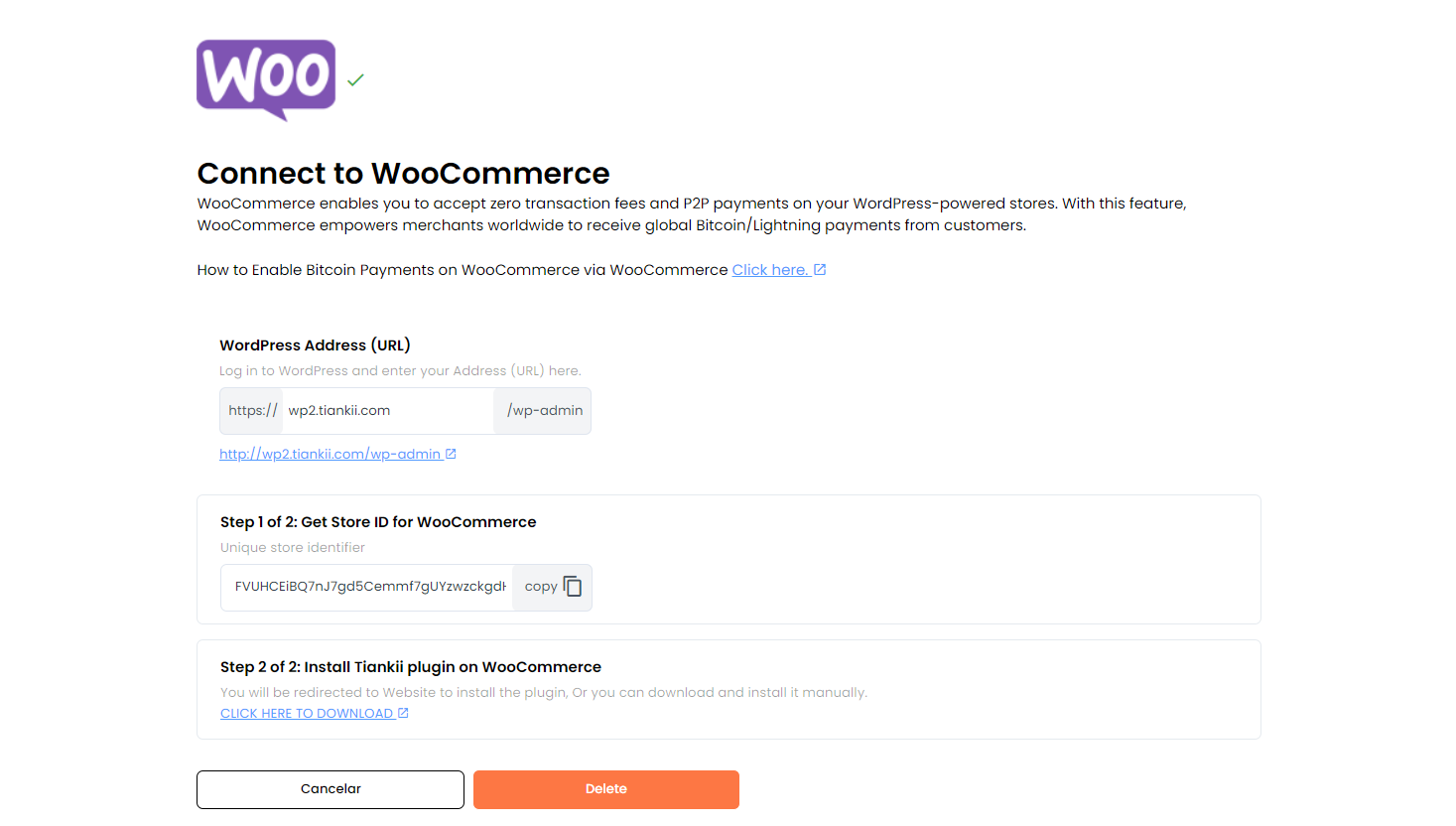
Install Plugin in WooCommerce
- Upload ZIP file: Admin > Plugins > Add New Plugin
- To upload the plugin: Upload Plugin > Seleccionar archivo > Install Now
- Then press "Activate Plugin"
- Once the plugin is installed and activated, "⚡Bitcoin Payments by tiankii" will appear in the plugin list
- Then press the "Settings" button
- To get the Store ID click on the link "Tiankii connectors settings"
- Finally press "Save changes"
- You can now use the "⚡Bitcoin Payments by tiankii" plugin in the WooCommerce checkout
Summarize
- Donwload plugin ZIP file: Plugin Source
- Upload ZIP file: Admin > Plugins > Add New Plugin > Upload Plugin
- Activate the plugin through the "Plugins" menu in WordPress
- To get the Store ID click on the link "Tiankii connectors settings"
- Check “Enable Tiankii payments” checkbox
By following these steps, your WooCommerce store will be configured to accept Bitcoin payments using the Bitcoin Payments by tiankii plugin.

For more information about plugins, visit the official WordPress documentation Managing Plugins
With this setup complete, you can start enjoying the seamless Bitcoin payment experience that Tiankii provides for your WooCommerce store.

Congratulations! You have successfully set up WooComerce on your Tiankii account
Related Articles
Enable Bitcoin Payments on Shopify via Tiankii
How to Enable Bitcoin Payments on Shopify via Tiankii? Tiankii helps you get zero transaction fees and P2P payments on Shopify stores. With this feature, Tiankii empowers Shopify merchants worldwide to receive global Bitcoin/Lightning payments from ...Enable Bitcoin Payments on Cloudbeds via tiankii
How to Enable Bitcoin Payments on Cloudbeds via Tiankii? Cloudbeds is an all-in-one hospitality management platform that helps hotels, hostels, and vacation rentals manage reservations, guest communications, payments, and channel distribution from a ...Connect your Blink Wallet
How to connect your Blink wallet? Blink (formerly Bitcoin Beach Wallet) is a Bitcoin wallet designed to enable bottom-up bitcoin adoption around the world. Whether you're a beginner or an expert, a shopper or a merchant, Blink's feature set makes it ...Connect your Alby Wallet
How to connect your Alby wallet? Alby Wallet is an innovative, open-source Bitcoin and Lightning web browser application designed to revolutionize user interaction with the Lightning Network. It offers seamless integration with websites, enabling ...Connect your Strike Wallet
How to connect your Strike wallet? Strike provides a gateway to Bitcoin, offering a seamless platform for saving, spending, sending, and receiving money globally. By leveraging Bitcoin and the Lightning Network, Strike enables fast, low-cost ...